- <?php
- include('checkadmin.php');
- header('Content-Type: text/html; charset=utf-8');
- if($_POST['btnSave']){
- if(emptyempty($_POST['id'])){
- echo"<script>alert('必须选择一个产品,才可以删除!');history.back(-1);</script>";
- exit;
- }else{
- /*如果要获取全部数值则使用下面代码*/
- $id= implode(",",$_POST['id']);
- $str="DELETE FROM `product` where id in ($id)";
- mysql_query($str);
- echo "<script>alert('删除成功!');window.location.href='product_list.php';</script>";
- }
- }
- ?>
HTML 页面部分:
- <form id="form2" name="form2" method="post" action="del_product.php">
- <label>
- <input type="checkbox" name="id[]" value="1" style="background:none; border:none;" />
- 1
- </label>
- <label>
- <input type="checkbox" name="id[]" value="2" style="background:none; border:none;" />
- 2
- </label>
- <label>
- <input type="checkbox" name="id[]" value="3" style="background:none; border:none;" />
- 3
- </label>
- <label>
- <input type="checkbox" name="id[]" value="4" style="background:none; border:none;" />
- 4
- </label>
- <label>
- <input type="checkbox" name="id[]" value="5" style="background:none; border:none;" />
- 5
- </label>
- <div style="padding-left:20px;">
- <input type="button" value="全选" style="background:url(images/cheall.jpg) no-repeat; width:60px; height:23px; border:none;" onClick="selectBox('all')"/>
- <input type="button" value="反选" style="background:url(images/cheall.jpg) no-repeat; width:60px; height:23px; border:none;" onClick="selectBox('reverse')"/>
- <input type="submit" name="btnSave" style="background:url(images/cheall.jpg) no-repeat; width:60px; height:23px; border:none;" value="删除"/>
- </div>
- </form>
JS判断部分:
- <script type="text/javascript" language="javascript">
- function selectBox(selectType){
- var checkboxis = document.getElementsByName("id[]");
- if(selectType == "reverse"){
- for (var i=0; i<checkboxis.length; i++){
- //alert(checkboxis[i].checked);
- checkboxis[i].checked = !checkboxis[i].checked;
- }
- }
- else if(selectType == "all")
- {
- for (var i=0; i<checkboxis.length; i++){
- //alert(checkboxis[i].checked);
- checkboxis[i].checked = true;
- }
- }
- }
- </script>







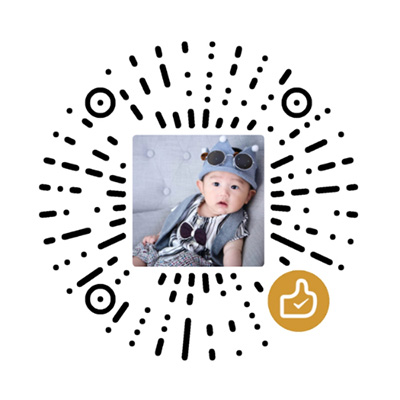
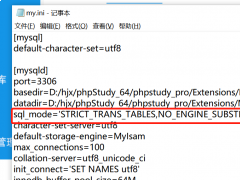
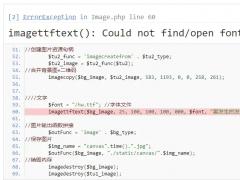

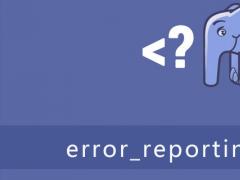
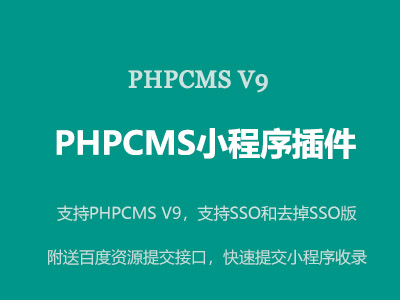


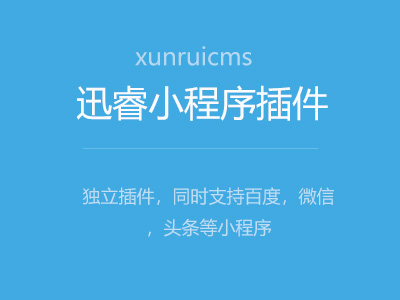
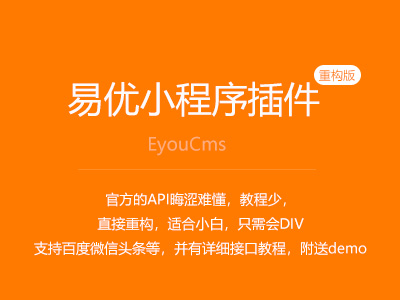
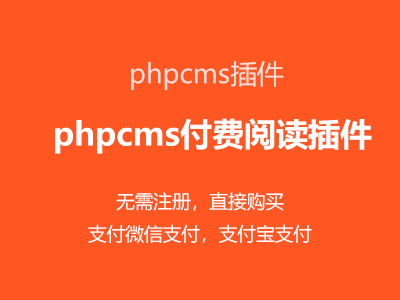
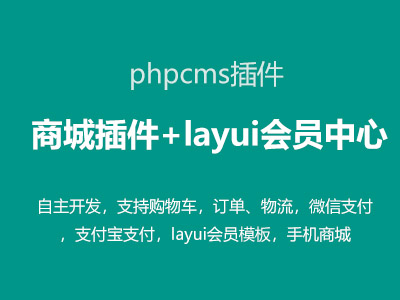


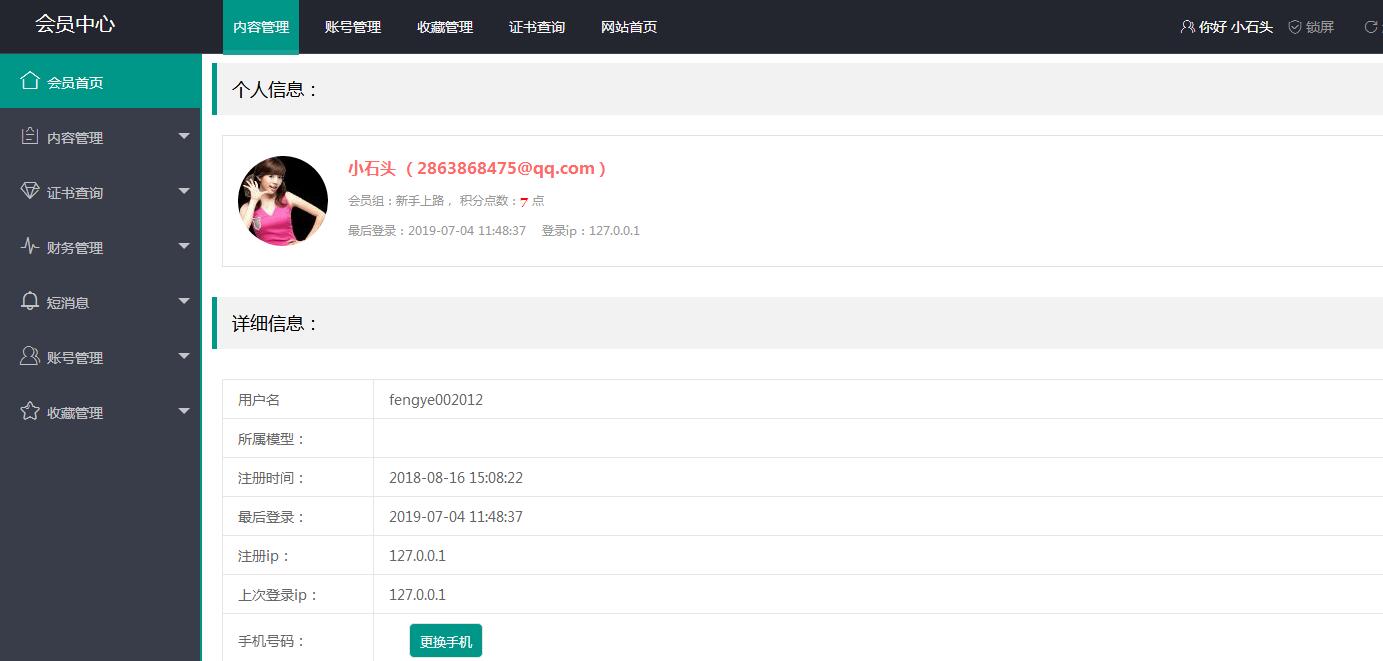






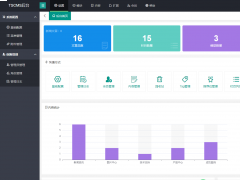

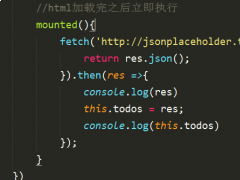


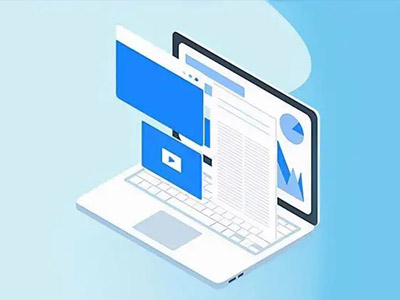
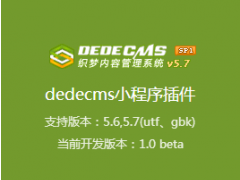
文章点评